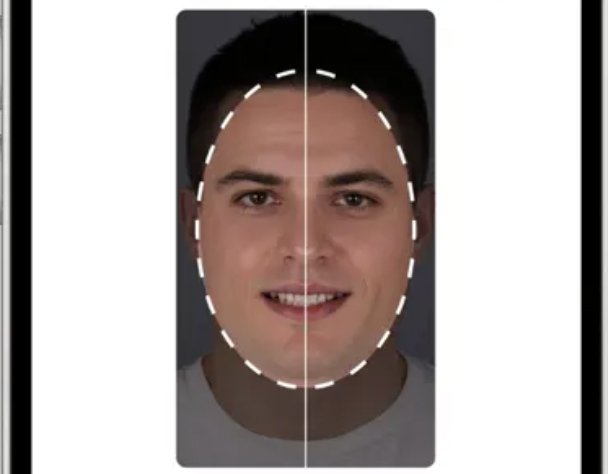Envision Your Smile
with our
Digital Smile
Simulation
See your dream smile before committing to treatment. Try our free smile simulation and preview your custom porcelain veneers—only at Zakhor Dental Group, Beverly Hills.
Simple Photo Upload
Just upload your smile photos
Expert Design
Personalized by Dr. Zakhor
Celebrity Dentist
Trusted by Hollywood celebrities for perfect smile transformations
Why Choose Our Smile Simulation
Our advanced smile simulation technology helps you visualize your perfect smile
before committing to treatment
Visualize Your New Smile
See your transformation before any treatment begins
Quick Turnaround
Receive your personalized simulation within 2-3 business days
Expert Design
Created by Dr. Zakhor’s team of dental specialists
Informed Decisions
Make confident choices about your dental treatment
How It Works
Simple Photo Upload
Upload clear photos of your face and smile
Expert Analysis
Our specialists analyze your smile and facial structure
Receive Your Simulation
Get your personalized smile simulation within 2-3 days
Consultation
Discuss treatment options with Dr. Zakhor’s team
What Our Patients Say
Real patients share their experience with our smile simulation service
Join hundreds of satisfied patients who transformed their smiles with Dr. Zakhor
Start Your Smile Transformation
Upload your photos and our specialists will create a personalized smile simulation for you